In Short: What to Remember
- View-Only Wallets = visibility only. You can monitor transactions but can’t send or move funds.
- No one can unlock a View-Only Wallet. Anyone claiming otherwise is a scammer.
- Never send funds to “activate” or “unlock” a wallet.
- Stay secure: Always download Trust Wallet from trustwallet.com/download.
Topics Covered
- Understanding View-Only Wallets and Their Limitations
- How to Import a View-Only Wallet: Step-by-Step Guide
- Staying Safe: How to Avoid Fraud with View-Only Wallets
What Are View-Only Wallets?
View-Only Wallets are a convenient feature that allow you to view the token balances, transaction history, and market values associated with a public wallet address — without having access to the funds themselves.
Think of them as a read-only statement for your wallet: you can observe activity, but you can’t make any transactions.
? Tip: Keep your Trust Wallet app updated for the best security and newest features. Download only from the official source — trustwallet.com/download.
Understanding View-Only Wallets and Their Limitations
A View-Only Wallet is perfect for tracking on-chain activity securely, but it has strict limits by design.
Here’s a quick breakdown:
✅ What You Can Do:
- View transaction history for any public address.
- Monitor token balances and market prices.
- Send tokens to that address (like making a deposit).
❌ What You Can’t Do:
- Transfer or withdraw funds from that address.
- Sign smart contracts or interact with DApps.
- Use features like Swap, Stake, or Connect to DApps.
⚠️ Important: A View-Only Wallet provides visibility, not control. You cannot “activate” it or gain access to funds by sending crypto — that’s a common scam tactic.
How to Import a View-Only Wallet: Step-by-Step Guide
You can easily import any public wallet address to keep track of its activity:
- Open Trust Wallet.
- Tap the wallet name at the top of your main screen.
- Tap Add Wallet.
- Select Add Existing Wallet.
- Choose the network (e.g., Ethereum, Polygon, or BNB Smart Chain).
- Enter the public address or scan its QR code.
- Give your wallet a name for easy identification.
- Tap Confirm.
That’s it! You can now monitor the wallet’s token balances and transactions securely.
Staying Safe: How to Avoid Fraud with View-Only Wallets
Unfortunately, scammers sometimes misuse this feature to deceive users. They may claim that sending funds will “unlock” or “activate” the wallet — this is false.
A View-Only Wallet is non-interactive by design. It cannot be converted into a fully functional wallet.
Trust Wallet clearly marks View-Only Wallets in-app to help you identify them:
- Send, Swap, and Receive buttons are disabled.
- A clear label indicates the wallet is View-Only.
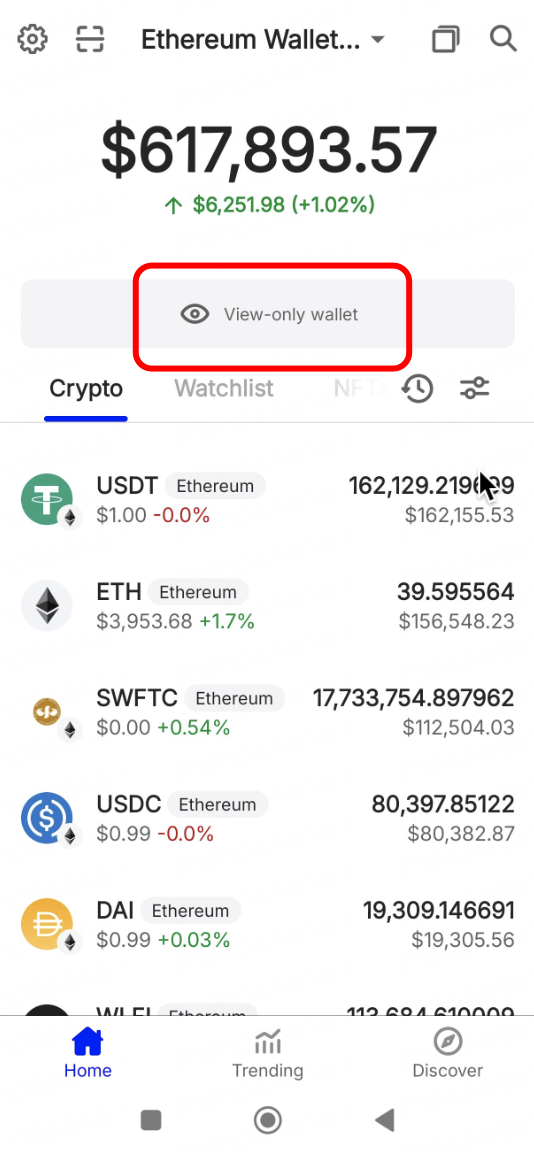
If you suspect fraudulent behavior:
- Do not send any funds.
- Report the incident to your local authorities.
- Contact Trust Wallet Support via support.trustwallet.com.
⚠️ Note: Transactions on the blockchain are irreversible. Once funds are sent in a scam, they cannot be recovered.
Example: View-Only Wallet in Trust Wallet
Here’s how a View-Only Wallet appears in the app:
You’ll see balances and history, but transaction options remain unavailable.
Final Thoughts: Stay Informed, Stay Secure
View-Only Wallets are a powerful way to safely track wallet activity without compromising security. Always remember — they’re for viewing only, not for spending.
Stay cautious of anyone offering to “unlock” or “activate” wallets, and only rely on official Trust Wallet resources.
For more insights and safety tips, check out:
View-Only Wallet Addresses Explained
Was this article helpful?
That’s Great!
Thank you for your feedback
Sorry! We couldn't be helpful
Thank you for your feedback
Feedback sent
We appreciate your effort and will try to fix the article
